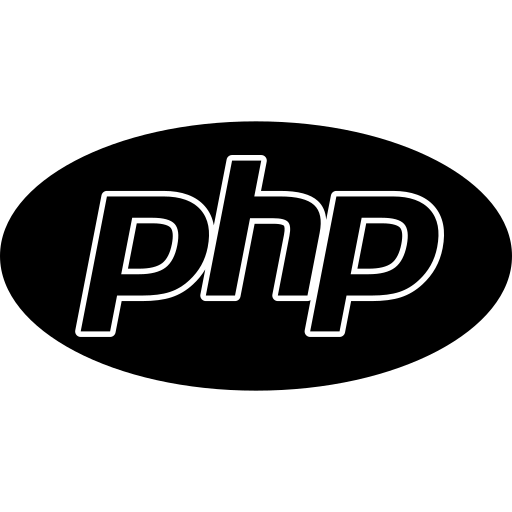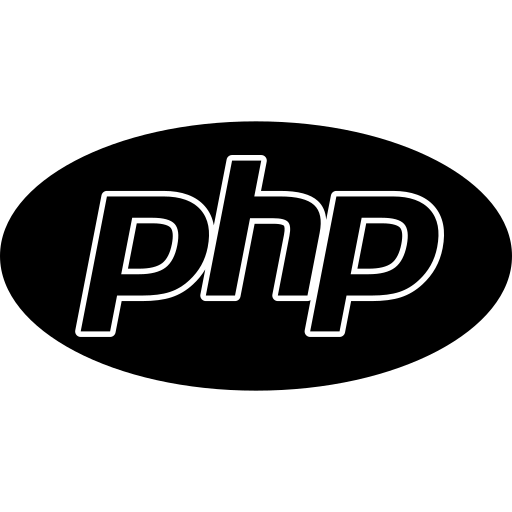
Download
<html>
<head>
</head>
<body>
<form action="traiRadio.php" method="post">
<b>Entrez votre nom:</b>
<input type="text" size="45" name="username">
<b>Sexe:</b>
<input type="radio" name="sex" value="M"> Masculin
<input type="radio" name="sex" value="F"> Féminin
<b>Votre email:</b>
<input type="text" size="45" name="email">
<input type="submit" value="Envoyer">
</form>
</body>
</html>
<!--
Créer fichier: traiRadio.php
----------------------Script---------------------------
<html>
<head>
</head>
<body>
<?php
$username = $_POST['username'];
$sexe = $_POST['sex'];
$email = $_POST['email'];
if( $username != null )
{
echo( "<strong>Merci $username</strong>
<hr />" );
}
echo "Validez vos informations<br/>";
if( ( $sexe != null ) && ( $email != null ) )
{
$msg = "Sexe: </b>$sexe</b> ";
$msg .="Email: </b>$email</b> ";
echo( $msg );
}
?>
</body>
</html>
--> |
<html>
<head>
</head>
<body>
<form action="traiRadio.php" method="post">
<b>Entrez votre nom:</b>
<input type="text" size="45" name="username">
<b>Sexe:</b>
<input type="radio" name="sex" value="M"> Masculin
<input type="radio" name="sex" value="F"> Féminin
<b>Votre email:</b>
<input type="text" size="45" name="email">
<input type="submit" value="Envoyer">
</form>
</body>
</html>
<!--
Créer fichier: traiRadio.php
----------------------Script---------------------------
<html>
<head>
</head>
<body>
<?php
$username = $_POST['username'];
$sexe = $_POST['sex'];
$email = $_POST['email'];
if( $username != null )
{
echo( "<strong>Merci $username</strong>
<hr />" );
}
echo "Validez vos informations<br/>";
if( ( $sexe != null ) && ( $email != null ) )
{
$msg = "Sexe: </b>$sexe</b> ";
$msg .="Email: </b>$email</b> ";
echo( $msg );
}
?>
</body>
</html>
-->